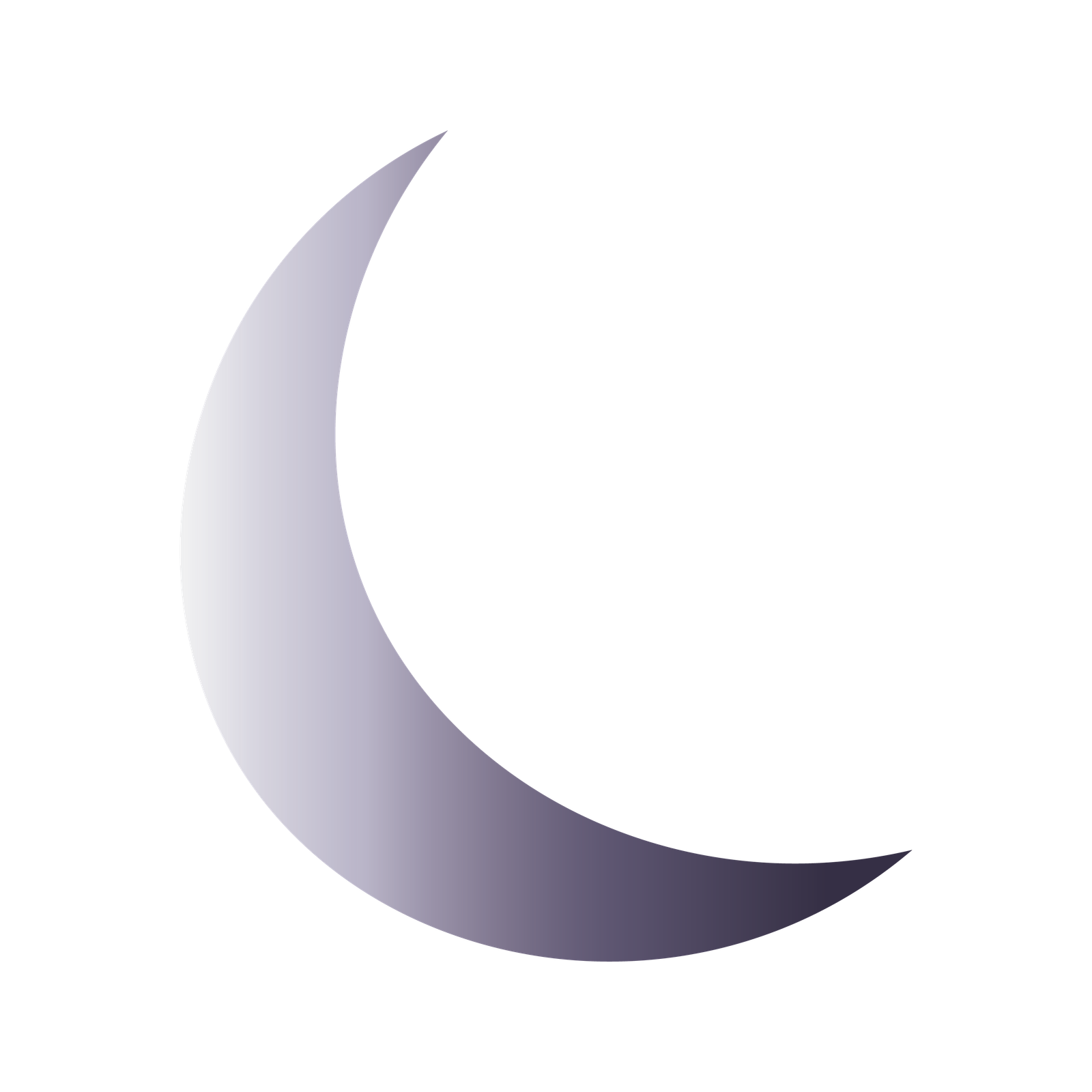INTRODUCTION
In the vast world of music production, the decision of which Digital Audio Workstation (DAW) to choose can be daunting. Two heavyweights in this arena are Ableton and FL Studio. Let’s embark on a detailed exploration, considering features, user support, and the nuanced characteristics that set these platforms apart.
DON’T HAVE TIME?
| PROS | CONS |
|---|---|
| Powerful and intuitive DAW | Piano roll is less efficient compared to FL Studio |
| Easy and fast from idea to written music | No notation view |
| Popular in the electronic music scene | No pitch correction tool |
| User-friendly, suitable for beginners | |
| Streamlined workflow and minimalist interface |
| PROS | CONS |
|---|---|
| Versatile, suited to different genres and styles | The interface may seem complex to beginners |
| Excellent piano roll feature | Some users find the plugin management system cumbersome |
| Regular updates with new features | Might require additional plugins for advanced production |
| Comes with a wide array of stock plugins | Not as optimised for live performances as Ableton |
| Lifetime free updates |
ABLETON
Overall Features
Ableton positions itself as the go-to choice for electronic music producers and live performers. The allure lies in its intuitive interface and formidable real-time capabilities. Seamlessly catering to the demands of live performances and electronic music production, Ableton emerges as a compelling option for those entrenched in this vibrant musical scene.
The dual-view structure of Ableton’s interface is a standout feature. The Session View facilitates performance and improvisation, while the Arrangement View allows for meticulous editing. The brilliance lies in its ability to “freeze” tracks, optimizing CPU resources and saving valuable time during mixing and mastering.
The Suite version of Ableton boasts an impressive array of up to 91 stock instruments and effects. Notable instruments like Sampler and Simpler add layers of depth and flexibility to the music creation process. The recent Live 11 update introduces a comping feature, enabling users to record multiple takes and compile the best parts seamlessly.
Ableton simplifies the recording process, allowing instant MIDI device connection. The platform’s extensive sampling capabilities empower users to manipulate and tweak samples effortlessly, paving the way for the creation of unique sounds and textures.
Compatibility-wise, Ableton seamlessly integrates with various versions of Windows and Mac operating systems, ensuring stability and optimal resource usage.
In terms of user support, Ableton provides high-quality resources. The comprehensive online manual and a rich YouTube channel filled with tutorials cater to users at all levels, offering insights and tips across a wide spectrum of topics.
While Ableton is generally considered the pricier option, its robust feature set and professional-grade capabilities often justify the investment for users seeking a top-tier music production experience.
FL Studios
Overall Features
FL Studio, on the other hand, prides itself on its versatility, making it a formidable contender catering to a broad spectrum of musical genres and skill levels. Beginners and seasoned professionals alike find solace in FL Studio’s rich feature set and user-friendly interface.
FL Studio presents a more conventional interface, featuring a playlist and piano roll. While this might seem less flashy, its flexibility shines as users can customize their workspace according to their preferences. This adaptability ensures a personalized and intuitive user experience.
The All Plugins Bundle of FL Studio offers an expansive selection of up to 102 instruments and effects. What makes FL Studio truly powerful is its vibrant user community contributing to a vast collection of third-party plugins. This collaborative ecosystem extends creative possibilities, allowing users to craft a more personalized sound design.
FL Studio excels in MIDI editing tools, with a step sequencer and a superior piano roll. These tools simplify the programming of drums and the creation of intricate melodies, making it a favorite among producers.
The platform has made strides in compatibility, historically being Windows-centric but now seamlessly operating on both Windows and Mac systems with 64-bit compatibility.
FL Studio boasts a dynamic user community, providing a robust platform for users to find answers, get feedback, and connect with fellow producers. YouTube is awash with FL Studio tutorials, covering everything from basic setup to advanced production techniques.
Considered more budget-friendly, FL Studio provides an enticing option for beginners and those on a tighter budget. What adds to its appeal is the promise of free lifetime updates, ensuring users stay abreast of the latest features and improvements.
COMPATIBILITY
Ableton
Ableton is compatible with various versions of Windows and Mac operating systems. It’s known for its infrequent updates, which ensures stability and reduces the likelihood of workflow disruptions. Plus, Ableton is resource-efficient, making good use of CPU and system resources.
| Operating System | Compatible? |
|---|---|
| Windows 7 | No |
| Windows 8 | No |
| Windows 10 | Yes |
| Windows 11 | Yes |
| macOS High Sierra 10.13 | Yes |
| macOS Mojave 10.14 | Yes |
| macOS Catalina 10 | Yes |
| macOS Big Sur 11 | Yes |
| macOS Monterey 12 | Yes |
FL Studios
FL Studio is historically a Windows-centric DAW but has recently made strides in compatibility with Mac operating systems. It works seamlessly on most versions of Windows and has caught up with MacOS, although it requires a 64-bit system to function optimally.
| Operating System | Compatible? |
|---|---|
| Windows 7 | YES |
| Windows 8 | YES |
| Windows 10 | Yes |
| Windows 11 | Yes |
| macOS High Sierra 10.13 | Yes |
| macOS Mojave 10.14 | Yes |
| macOS Catalina 10 | Yes |
| macOS Big Sur 11 | Yes |
| macOS Monterey 12 | Yes |
PRICE
Ableton
Starting PriceFL STUDIOS
Starting PriceFINAL MUSINGS
In the Ableton vs. FL Studio debate, the right choice ultimately hinges on personal preferences, workflow intricacies, and specific feature requirements. For those who relish live performances and seamless integration with Ableton hardware, Ableton might be the sonic partner of choice. On the flip side, FL Studio stands out with its flexible pattern-based composition layout, extensive plugin library, and budget-friendly appeal.
No DAW is inherently superior; it’s about finding the tool that aligns with your creative process. Take the time to test both Ableton and FL Studio, dive into their features, and let your musical instincts guide you to the platform that resonates most with your artistic journey.