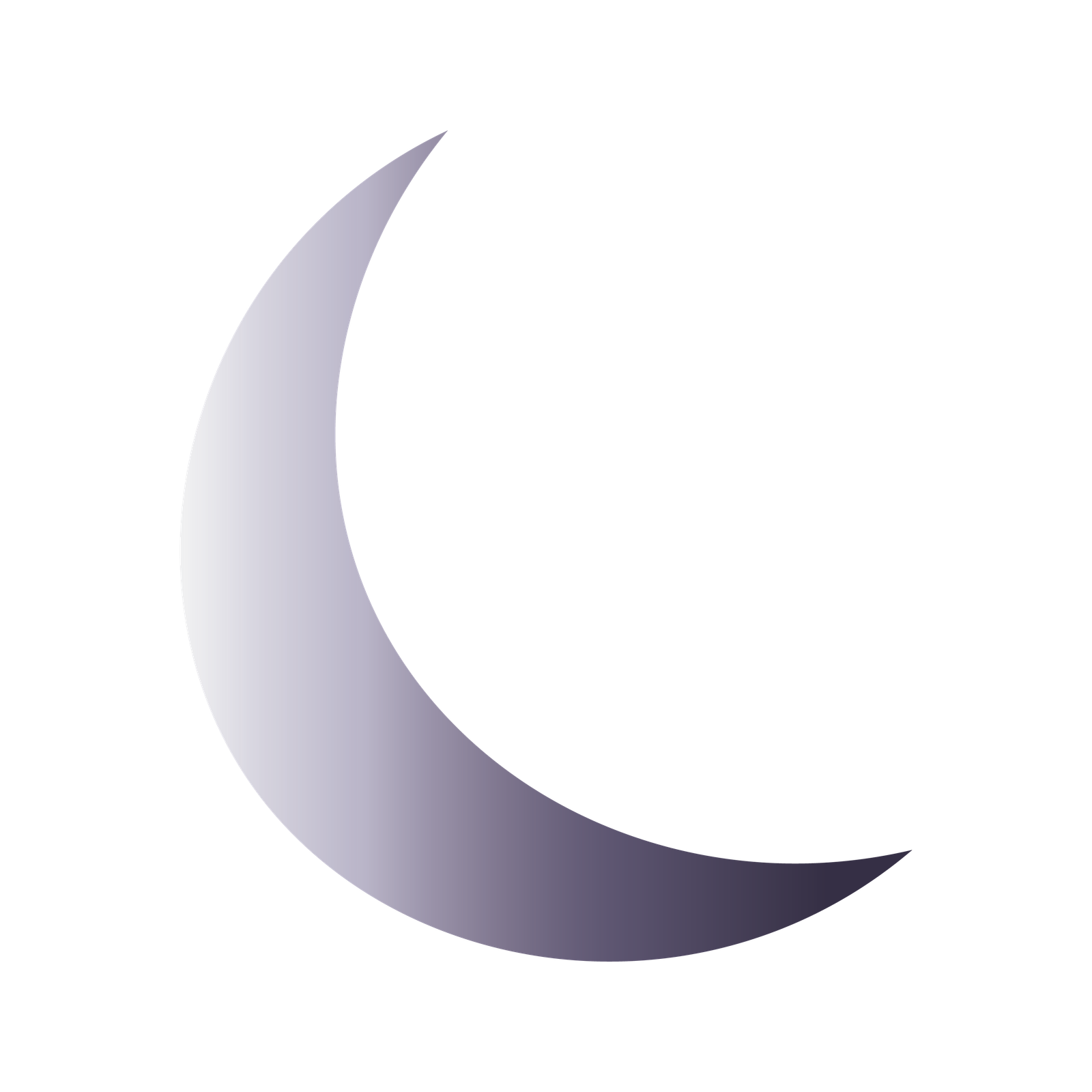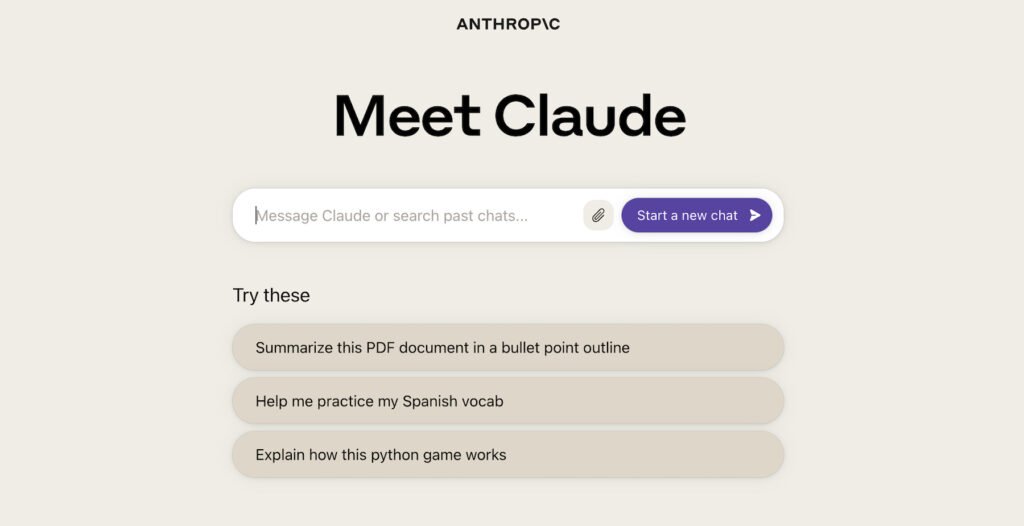When it comes to music production, selecting the right digital audio workstation (DAW) is a pivotal decision. Two prominent contenders in this space are Cubase and Ableton Live 11. In this objective analysis, we will examine the distinct features and functionalities of each platform, providing a comprehensive comparison for producers seeking an unbiased evaluation.
Interface and Usability
Cubase is recognized for its straightforward interface, offering a user-friendly experience. The ability to employ custom key commands in Cubase for quick track edits adds a layer of efficiency. This feature contributes to a flexible user experience, potentially catering to diverse creative workflows. Ableton Live 11, while efficient in design, may not provide the same level of customization.
Ableton Prices
Cubase Price
- Live 10 Intro (starting price) : $79
- Live 11 Intro : $99
- Max for Live : $159
- Live 10 Standard - Student & Teachers : $269
- Live 10 Standard : $359
- Live 11 Standard : $449
- Live 10 Suite - Students & Teachers : $449
- Live 10 Suite : $599
- Live 11 Suite : $749
- Live 10 Intro - Push : $799
- Push + Live 10 Standard - Students & Teachers : $1,068
- Live 10 Standard - Push : $1,078
- Push + Live 10 Suite - Students & Teachers : $1,248
- Live 10 Suite - Push : $1,278
- Starting Price: $579.90
Ableton headquartered in Berlin offers Ableton Live, the company’s flagship digital audio workstation and audio editing suite.
Steinberg Media Technologies headquartered in Hamburg offers Cubase, a digital audio workstation and audio editing application.
Grouping and Effects
Ableton Live 11 stands out for its organizational flexibility with the ability to create multiple groups. On the other hand, Cubase showcases strength in applying compression to MIDI notes and executing advanced tasks like ratio builds, transposing, and slicing MIDI clips. The mix window in Cubase serves as a versatile platform for seamlessly adding effects and rerouting audio, enhancing its appeal for producers seeking a comprehensive toolkit.
Plugins and MIDI Functionality
Both Cubase and Ableton Live 11 offer a broad range of plugins and MIDI options. Cubase’s custom key commands contribute to an efficient user experience, particularly in MIDI functionality. Ableton Live 11, as part of its strengths, provides an extensive library of plugins, catering to a diverse range of creative needs.
Search Functionality
While Ableton Live 11 is acknowledged for its advanced search function, Cubase’s ability to search for plugin setups adds an extra layer of functionality. Both platforms offer varied approaches to locating and incorporating plugins, catering to users with different preferences in search capabilities.
Unique Features and Future Outlook
Looking forward, Cubase’s commitment to composers and ongoing updates to inbuilt score editors adds to its appeal. The platform’s focus on musical composition, coupled with tailored features like custom key commands, positions it as a potentially attractive choice for producers, especially those involved in film compositions.
Conclusion:
In the objective evaluation of Cubase vs. Ableton Live 11, the choice ultimately depends on individual preferences and production requirements. Both DAWs offer unique features and functionalities, making them suitable for various creative needs. Whether prioritizing a streamlined interface, advanced MIDI capabilities, or a future-oriented focus on musical composition, producers can make an informed decision based on the objective comparison presented here.